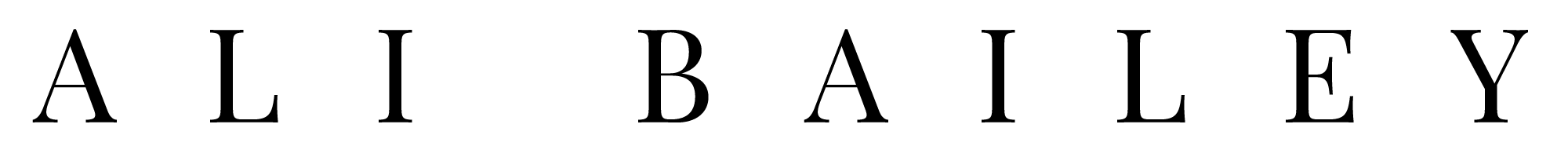Safe Image Storage
They’re here! You have all your photos now and you’ve perused your galley countless times already. Now is the time to download, back up and store all those gorgeous memories somewhere safe. Below is a step by step guide of how to download your photos, as well as some options of how and where to store your images safely.
Downloading your images from your gallery
This should be done on a desktop or laptop computer. Downloading your images from your gallery is super easy, but I’ve written down the steps in case you get stuck.
Step one
Open your gallery. On the right hand side, under the header image you’ll see a row of icons. Click the download icon (upside down arrow)
Step two
Enter your email into the text box. You will be emailed once your download is completed.
Step three
Tick each gallery, then select ‘High Resolution’ as your download size. Then select where you want your downloaded photos to go. If you already have a Dropbox or Google photos account, I’d suggest downloading your images there. If not, select ‘My computer’.
Step four
Once your images have downloaded, you will be notified by email, or if you stayed on the page you will see the below notice. Click the downloaded zip file. You’ll then be asked where you’d like to save it your images.
Step five
Once saved, go to your downloaded zip file. For Mac computers double click the zip file to extract the contents. For a PC, right click and select Extract all, then follow the instructions. Once your files have been extracted you’ll be able to see your images from each part of the day in their own folders. Download finished! Well done :)
Storing your images
Once you have your images downloaded onto your computer, the next thing to do is to copy these files to multiple locations to ensure you have them backed up. There’s no point just having one copy on your computer, they need to be in at least one more location, if not two.
Cloud storage is cheap and easy to use, and is super reliable. I’d recommend using services like Google Photos, iDrive or Dropbox. They all offer free or cheap options for image storage of this size. Upload your images to your chosen cloud storage service and you’re all set!
If cloud based storage isn’t an option for you, or you want another backup option, then using physical hard drives is the next best way. Copy your photos onto a couple of different hard drives and store these in a super safe place, ideally in two locations (your home, and someone else’s).
Most importantly, if you have questions, get stuck, or need help backing up your photos, please ask. I am very happy to help, and I want more than anything, to know your images are stored safely for years to come.